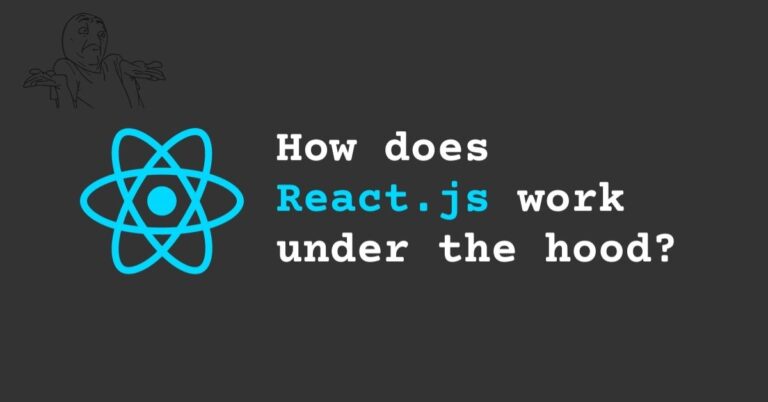Understanding JSX in React: A Comprehensive Guide
Introduction to JSX
JSX, or JavaScript XML, is a syntax extension for JavaScript that is predominantly used in React applications. It allows developers to write HTML-like code directly within their JavaScript files, thereby facilitating a more seamless integration of UI and logic. The primary purpose of JSX is to streamline the process of creating React elements and components, which are the foundational building blocks of any React application.
By using JSX, developers can express their user interfaces in a declarative way. This means you can visually understand the structure of the UI at a glance, as the JSX closely resembles the HTML you are already familiar with. For example, a simple button element can be defined in JSX as follows: <button>Click Me</button>. This straightforward representation not only makes the code easier to read but also allows developers to integrate JavaScript expressions seamlessly within the markup by enclosing them in curly braces.
The role of JSX extends beyond simplicity; it also enhances efficiency in React development. Since JSX is syntactic sugar for the `React.createElement()` function, once the code is parsed, each JSX tag is translated into JavaScript function calls. This process optimizes the rendering of components and ensures that updates in the UI reflect changes in the underlying state efficiently. Therefore, while using JSX may initially add a layer of complexity in terms of understanding its syntax, it ultimately leads to a more intuitive development experience.
In summary, JSX plays a crucial role in React applications, enabling developers to write clean and maintainable code that combines HTML and JavaScript seamlessly. Its clear syntax and efficient rendering process underscore its importance in React development, making it an essential tool for modern web applications.
The Syntax of JSX
JSX, or JavaScript XML, is an essential feature in React that allows developers to write HTML-like syntax directly within JavaScript code. This integration makes it easier to visualize the component structure. JSX syntax closely resembles HTML, which aids in the learning curve for those familiar with web development. However, there are key differences that developers need to recognize to use JSX effectively.
First, JSX requires a proper element structure. Each JSX expression must have a single parent element wrapping any child elements. For example, a valid JSX syntax may look like this: <div><h1>Hello, World!</h1><p>Welcome to my website.</p></div>. In contrast, a syntax like <h1>Hello</h1><p>Welcome</p> is invalid because it lacks a wrapping parent element.
Attributes in JSX are similar to those in HTML but follow camelCase naming conventions. For instance, the class attribute in HTML is written as className in JSX. Here’s an example: <div className="container">Content</div>. Understanding these nuances ensures compliant and functional JSX code.
Nesting is another important aspect of JSX. Elements must be appropriately nested, and developers must ensure that they are properly closed. For instance, <div><span>Text</span></div> is valid, while <div><span>Text</div></span> is invalid due to incorrect closing tags.
Children elements can also be easily handled in JSX. Developers can place an array of elements within a single parent element, allowing for dynamic rendering of data. This allows developers to create complex interfaces with relative simplicity. Providing valid syntax in JSX is crucial for React applications, as it directly impacts their functionality.
How to Use JSX in React Components
JSX, or JavaScript XML, is a syntax extension used in React that allows developers to write HTML-like code within JavaScript. Understanding how to effectively utilize JSX in React components is crucial for creating dynamic user interfaces. This section outlines the process of implementing JSX in both functional and class components.
To begin with, functional components are JavaScript functions that return JSX. The simplest way to create a functional component is to define a function that returns a JSX element. For example:
const MyComponent = () => {return <h1>Hello, World!</h1>;};In this case, MyComponent is a functional component that outputs an <h1> element containing the text “Hello, World!”. When this component is called within an application, it will render the specified JSX to the DOM.
On the other hand, class components extend from React.Component and require a render method to return JSX. An example of a class component would look like this:
class MyClassComponent extends React.Component {render() {return <div>Welcome to my website!</div>;}}In both cases, it’s important to note that JSX is not directly executable by the browser. Instead, JSX must be transpiled into standard JavaScript function calls. A tool like Babel is often used in conjunction with React to facilitate this process, converting JSX syntax into standard JavaScript code that can be understood by the engine. This transpilation is essential, as it allows developers to write cleaner, more readable code while leveraging the full power of JavaScript.
In summary, JSX provides a straightforward way to define components in React, whether through functional or class-based approaches. By understanding the significance of JSX and its transpilation, developers can create more coherent and organized code structures within their applications.
JSX Expressions and JavaScript Integration
JSX, or JavaScript XML, is a syntax extension for JavaScript that is commonly used with React. One of the powerful features of JSX is its ability to integrate JavaScript expressions seamlessly. By utilizing curly braces, developers can embed JavaScript code within a JSX expression, making it easy to create dynamic and interactive user interfaces. This integration greatly enhances the flexibility and functionality of React applications.
To incorporate JavaScript expressions within JSX, developers simply need to wrap the JavaScript code in curly braces. This syntax enables the evaluation of expressions that return values, such as variables, function calls, or inline operations. For example, consider a simple React component that renders a greeting message based on user input. By using a variable to capture the user’s name, the component can dynamically display the greeting as follows:
const Greeting = ({ name }) => {return ;};In this example, the variable name is embedded within the JSX, allowing it to render contextually based on the received props. Additionally, JavaScript expressions can also achieve complex calculations and conditionals. For instance, a component might choose to render different content based on user authentication status by incorporating a simple conditional expression:
const UserStatus = ({ isLoggedIn }) => {return ({isLoggedIn ? Welcome back!
: Please log in.
});};This use of JSX expressions not only simplifies coding but also keeps the code concise and readable. By embedding JavaScript logic directly within the markup, developers can effortlessly control what is displayed and how it behaves. Overall, the integration of JavaScript expressions within JSX is an invaluable feature when building dynamic React applications.
Styling with JSX
In React, styling JSX elements can be accomplished through various methods, predominantly using inline styles or CSS classes. Both approaches offer unique advantages that can enhance the user interface of an application. Understanding how to implement these techniques effectively can significantly improve the overall aesthetics of a React application.
One common method of applying styles in JSX is through inline styles. This approach involves using a style object, which is a JavaScript object containing camelCase properties that correspond to CSS styles. For instance, to set the background color and font size of a component, you can declare an object like so:
const style = {backgroundColor: 'blue',fontSize: '20px'};Then, you can apply this style object directly to a JSX element using the style attribute, as illustrated below:
Hello, World!
It is important to highlight that property names in this style object should follow the camelCase naming convention. For example, instead of using ‘background-color’ as in traditional CSS, you would use ‘backgroundColor’ in JSX. This convention helps maintain consistency with how properties are defined in JavaScript.
While inline styles provide a quick and dynamic way to style components, they have limitations. For example, they do not support certain CSS features such as pseudo-classes (like :hover) and media queries, which are crucial for responsive design. In contrast, CSS classes allow for more robust styling options. By defining styles in a separate CSS file or a CSS module, you can take advantage of these advanced features and maintain cleaner code.
Ultimately, the choice between inline styles and CSS classes in JSX will depend on the specific requirements of the project at hand. Understanding the strengths and weaknesses of each method will enable React developers to make informed decisions about how best to apply styles within their applications.
Handling Events in JSX
Handling events in JSX is an essential aspect of React that allows developers to create interactive user interfaces. Unlike traditional HTML, where event attributes are defined with lowercase letters, JSX adopts a camelCase naming convention. This approach is consistent with JavaScript syntax and helps maintain a standardized style throughout your code.
To handle events in JSX, developers typically pass a function as the event handler. This function gets triggered when the specified event occurs. For instance, to handle a click event, you would use the onClick attribute. Here’s a simple example:
In this example, when the button is clicked, the handleClick method gets executed. This contrasts sharply with traditional HTML, where click events are often specified directly within the element using an inline JavaScript function. JSX encourages breaking up the logic and using methods defined in component classes, promoting cleaner and more manageable code.
Furthermore, when dealing with forms, you can handle submissions using the onSubmit attribute. For instance:
In this case, handleSubmit manages form submissions and handleChange tracks input changes. One key aspect differs when compared to standard HTML: in JSX, you must prevent the default behavior of the event (such as page reloads) using event.preventDefault(). This ensures a smoother user experience, as it prevents unwanted page refreshes when forms are submitted.
Event handling in JSX allows for more dynamic applications, facilitating the interaction needed to create responsive and engaging user interfaces. By utilizing this framework, developers can efficiently manage user inputs and actions to ensure their React applications perform optimally.
JSX and Conditional Rendering
Conditional rendering is an essential feature in React that allows developers to display different UI elements based on certain conditions. Using JSX, which combines JavaScript with HTML-like syntax, developers can efficiently implement conditional rendering in a seamless manner. There are mainly two techniques for achieving this: the ternary operator and the logical AND (&&) operator.
The ternary operator is a concise way to render an element based on a condition. This operator takes three operands: a condition to evaluate, the value to be returned if the condition is true, and the value to be returned if it is false. For example, consider a scenario where a user needs to log in; the component may render a welcome message if the user is authenticated, or prompt for login if unauthenticated:
{isLoggedIn ?: }In this example, if the variable isLoggedIn evaluates to true, the message “Welcome Back!” is rendered as an h1 element. If false, the component LoginButton is displayed. This demonstrates how straightforward it is to utilize the ternary operator for conditional rendering in JSX.
On the other hand, the logical AND operator (&&) provides a slightly different approach. It allows developers to render an element only if a specific condition is true. This method is particularly useful for rendering elements that should only be visible under certain conditions without the need for an else clause. Here’s an example:
{isLoggedIn && }In this case, the LogoutButton will only render if the user has logged in, which can help keep the UI clean and focused. Understanding these techniques for using JSX facilitates more dynamic and responsive design patterns within React applications, enhancing the overall user experience.
JSX Fragments
JSX Fragments are a powerful feature in React that allow developers to group multiple elements together without adding additional nodes to the DOM. This capability is essential for creating cleaner and more efficient renderings, as it helps avoid unnecessary wrapper elements that can complicate the structure of the HTML. When using JSX, it is common to encounter scenarios where a component needs to return multiple elements. Traditionally, this would require a single parent wrapper element, but JSX Fragments offer a more streamlined alternative.
There are two primary ways to use fragments in JSX: the shorthand syntax and the explicit Fragment component. The shorthand syntax is achieved by simply using empty angle brackets, such as <></>. This method is concise and enhances code readability, allowing developers to quickly assemble multiple components without additional markup. For example:
{`return (<>Description
);`}On the other hand, the explicit Fragment component can also be used, which requires the import of React. This method is particularly useful if you need to provide a key prop to a list of elements. The syntax looks like this:
{`import React, { Fragment } from 'react';return (Description
);`}Using JSX Fragments contributes to more maintainable code by minimizing the number of nodes in the DOM, thereby enhancing performance and simplifying styling. In conclusion, JSX Fragments are an integral feature of React that allow developers to write cleaner code while maintaining flexibility within their component structures.
Common Pitfalls and Best Practices with JSX
When working with JSX in React, developers often encounter specific pitfalls that can lead to inefficient coding practices and bugs in their applications. One common mistake is neglecting the unique “key” attribute when rendering lists. The key attribute is crucial as it helps React identify which items have changed, been added, or removed. Failing to use keys can result in inefficient updates and may lead to unexpected behavior in user interfaces. It is advisable to assign a stable and unique key to each item within a list to ensure optimal performance.
Another frequent error is the improper usage of self-closing tags. In JSX, certain elements such as <img>, <input>, and <br> must be self-closed. Failing to self-close these tags can lead to syntax errors and impede the rendering process. Furthermore, when combining multiple JSX elements, it is essential to wrap them in a single parent element; omitting this step can generate similar problems. Using React Fragments, denoted as <> and </>, can help in grouping these elements without adding extra nodes to the DOM.
To maintain readable code in JSX, it is crucial to keep a consistent formatting style. Utilizing indentation and spacing effectively will make the code more legible and easier to debug. Additionally, leveraging JavaScript expressions within curly braces allows for the dynamic rendering of values, propelling the effectiveness of components. Managing complexity is significant as well; thus, breaking down larger components into smaller, reusable parts can enhance code maintainability and foster cleaner designs.
In conclusion, being aware of common pitfalls and adhering to best practices when using JSX can greatly benefit developers. By applying proper techniques such as utilizing unique keys, correctly self-closing tags, and striving for readable code, developers can enhance their proficiency with JSX and improve overall project performance.