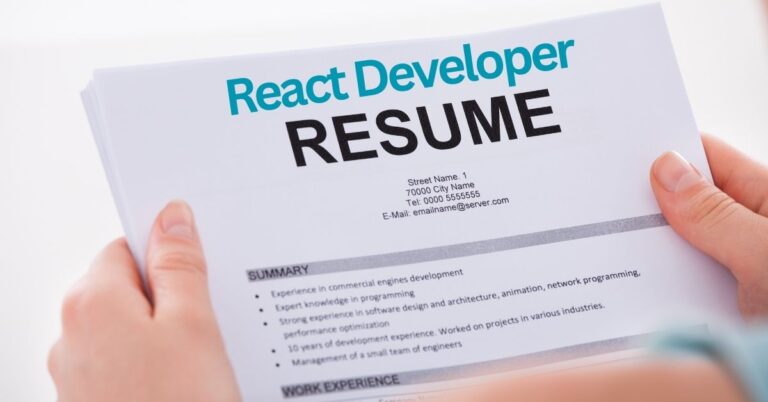Understanding the React Component API: A Comprehensive Guide
Introduction to React Components
React components are the building blocks of any React application. They encapsulate both the logic and the presentation of the user interface, enabling developers to create reusable UI elements. Essentially, a React component is a JavaScript function or class that optionally accepts inputs, known as “props,” and returns a React element that describes how a section of the UI should appear. This encapsulation allows for better organization and management of code, improving maintainability and scalability in application development.
Components can be divided into two primary categories: functional components and class components. Functional components are simpler and primarily focus on rendering UI elements based on passed props. They are often preferred in modern React development because of their ease of use and integration with React hooks, which allow for state and lifecycle management without the need for class components. On the other hand, class components provide a more traditional approach, encapsulating both UI and state management within a single class structure. Though functional components are gaining popularity, understanding class components is still important, especially when maintaining older codebases.
The significance of React components extends beyond mere UI rendering. They promote a declarative coding style, making it easier for developers to reason about their applications. Through the use of components, developers can compose complex UIs from simpler, isolated pieces, facilitating clear data flow and improving code reusability. With a robust component structure, building dynamic user interfaces becomes a more manageable task, paving the way for enhanced user experiences.
As we delve deeper into the React Component API, the understanding of basic principles will set the stage for exploring advanced topics such as lifecycle methods, hooks, and state management. Ultimately, the ability to leverage components effectively is fundamental to mastering React and building sophisticated applications.
The Structure of a React Component
Understanding the anatomy of a React component is crucial for developing efficient applications. A React component essentially serves as a building block within a React application, encapsulating both the structure and behavior of a specific part of the user interface. There are several key elements that every React component typically incorporates, including the render method, state, props, lifecycle methods, and event handlers.
The render method is at the heart of a React component. It is responsible for describing what the UI should look like at any given moment. When a component’s state or props change, React will re-invoke the render method to ensure that the UI reflects those changes. This method is usually implemented to return a JSX representation of the UI, which is subsequently translated into actual DOM elements by React.
State and props are fundamental to the behavior of a React component. State refers to variables that can change over time, triggering re-renders when updated. It is managed internally within the component. Conversely, props (short for properties) are external inputs passed into components, allowing them to render dynamic content based on the data they receive from their parents. This separation of concerns enhances the reusability of components while maintaining a clear flow of data.
Lifecycle methods play a pivotal role in defining a component’s behavior throughout its existence. These methods, invoked at various stages of a component’s life, allow developers to perform actions such as fetching data or cleaning up resources when the component is removed from the DOM. Components may also incorporate event handlers, which are functions tied to user interactions, enabling application responsiveness. Understanding how these components interact and function together is essential for leveraging the full power of React.
Functional vs. Class Components
In the realm of React, the choice between functional and class components plays a significant role in application architecture and state management. Historically, class components were the go-to option, primarily used for their ability to manage local state and lifecycle methods. They provide a robust structure, allowing developers to create complex user interfaces. However, with the introduction of hooks in React 16.8, the landscape began to shift towards functional components, which are now favored for their simplicity and cleaner syntax.
Functional components are stateless by default, but with hooks, they can utilize state and other React features. Hooks such as useState and useEffect allow developers to manage state and side effects within functional components, making them more powerful than ever. This paradigm shift enables developers to write concise and readable code, reducing boilerplate and enhancing maintainability. By relying on hooks, programmers can also take advantage of custom hooks, promoting code reuse across components.
On the other hand, class components come with their own set of advantages. They offer built-in lifecycle methods like componentDidMount and componentWillUnmount, which can be crucial for certain use cases, especially when dealing with complex component interactions and optimizations. However, the verbose nature of class components can lead to an increase in boilerplate code, thus complicating the overall structure.
While both component types can coexist within a single project, the general trend is moving towards functional components for new development. The choice ultimately depends on the specific needs of the application and the preferences of the development team. Understanding the differences in usage, advantages, and disadvantages between functional and class components is essential for making informed decisions that enhance both performance and user experience in React applications.
Props in React
In React, props, short for properties, play a crucial role in the functionality and behavior of components. They serve as a mechanism for passing data and event handlers from parent components to child components. Essentially, props allow components to communicate and share information with one another, facilitating a hierarchy of data flow within an application. This unidirectional data flow is significant, as it helps maintain predictable behavior and simplifies debugging.
To pass data to a component via props, you can defined the properties in the parent component’s JSX. For example, using a custom component, you might create something like <ChildComponent name="John" age={30} />. In this setup, the ChildComponent can access the values of `name` and `age` as properties. Inside the component, these props are accessible through the props object, allowing the component to utilize the passed data effectively.
The importance of props extends beyond mere data transmission. They are vital in maintaining component reusability. By designing components that accept varying props, developers can create versatile components that adapt to different contexts. For instance, a button component can accept props to define its label, color, and size, making it reusable throughout the application.
Additionally, props influence component rendering. When a component receives new props, it triggers a re-render to reflect the changes. React optimizes this process through its reconciliation algorithm, ensuring efficient updates without unnecessary overhead. Changes to props initiate updates only in the affected components, which enhances performance and user experience. Overall, props are foundational to building dynamic and reusable components in React, fostering maintainability and scalability in web applications.
State Management in React Components
State management is a critical aspect of building dynamic and responsive user interfaces with React components. In React, the state refers to a unique set of data that determines the behavior and rendering of a component. Each React component can maintain its own local state, which is used to track user interactions, manage input values, and control visibility of elements. This local state is defined within the component itself using the useState hook in functional components or the this.state syntax in class components.
In addition to local state, React applications may require a global state to manage data that is shared between multiple components. This is particularly important in larger applications where passing props through many layers of components may become cumbersome. Various state management libraries, such as Redux or Context API, are commonly employed to create a centralized store. This global state provides a way to maintain and manipulate shared data efficiently while enhancing the predictability of component rendering.
The way state is utilized in React components significantly influences rendering behavior. When a component’s state changes, React automatically re-renders the component to reflect the new state. This process utilizes a virtual DOM to optimize updates, ensuring only the necessary elements are changed in the real DOM. Consequently, effective state management practices are vital to ensure minimal performance overhead while maximizing user experience.
To manage state effectively in React components, developers should consider various techniques, such as lifting state up, where the state is hoisted to a common ancestor to allow all child components access, or utilizing the useReducer hook for handling complex state logic. By understanding and applying these concepts, developers can create well-structured and responsive applications that make optimal use of the React component state management capabilities.
Lifecycle Methods in Class Components
The React Component API provides a structured approach to handling the lifecycle of class components through a series of lifecycle methods. These methods can be categorized into three main phases: mounting, updating, and unmounting. Understanding these phases is crucial for optimizing performance and managing state effectively.
During the mounting phase, when a component is being added to the DOM, several lifecycle methods are executed. The most notable of these is componentDidMount(), which is invoked immediately after a component is inserted into the tree. This is often used for tasks like fetching data from APIs or initiating subscriptions. On the other hand, the constructor() method is called before the component is mounted and is used to set up the initial state or bind event handlers.
As a component updates due to changes in state or props, various lifecycle methods come into play. The shouldComponentUpdate() method helps determine whether the component should re-render, allowing for performance optimizations. This method can return false to skip the update. If it returns true or is omitted, the render() method is called to update the component’s output on the screen. Additionally, componentDidUpdate() is called immediately after the component updates, providing an opportunity to perform actions like animations or triggering new data fetches based on the updated props or state.
Finally, when a component is removed from the DOM, it enters the unmounting phase. The lifecycle method componentWillUnmount() is executed at this point, allowing developers to perform cleanup tasks such as invalidating timers, canceling network requests, or cleaning up subscriptions. Proper management of these lifecycle methods can significantly enhance component efficiency and reliability.
Effect Hook in Functional Components
The Effect Hook, introduced in React 16.8, is a powerful feature that allows developers to handle side effects in functional components. It serves as a replacement for the lifecycle methods typically found in class components, such as componentDidMount, componentDidUpdate, and componentWillUnmount. The use of the Effect Hook simplifies the component structure and encourages the use of modern React features.
The useEffect hook takes two arguments: a function that contains the side effect and an array of dependencies. The effect function runs after the render, allowing developers to perform operations such as data fetching, subscription management, or manual DOM manipulation. The second argument informs React when to re-run the effect based on changes to the specified dependencies. For instance, if the array is empty, the effect will only run once after the initial render, akin to componentDidMount.
One common use case for the Effect Hook is for data fetching. When the component mounts, you might call an API to retrieve data. Additionally, if the data depends on certain props or state variables, these can be included in the dependency array to ensure that the effect re-runs when those values change, mimicking the behavior of class lifecycle methods. Another prevalent application is subscription management, where you can set up a subscription within the effect and clean it up during the unmount phase using the return function from the effect.
Best practices when utilizing the Effect Hook include ensuring that the effect function remains side-effect-free, keeping the dependencies array accurate to avoid unnecessarily re-running the effect, and cleaning up any subscriptions or side effects in the return function. This careful management of side effects promotes optimal performance and maintains the integrity of functional components within a React application.
Higher-Order Components and Render Props
In the React ecosystem, advanced patterns like Higher-Order Components (HOCs) and Render Props play a critical role in achieving enhanced component reusability and promoting effective separation of concerns. Both of these techniques offer developers a method for sharing behavior across components in a clean and efficient manner.
A Higher-Order Component is a function that takes a component and returns a new component. This pattern allows developers to abstract shared logic and state management, thus facilitating the reuse of these characteristics across multiple components. For example, you might create an HOC that fetches data and provides it to other components in your application. This not only reduces redundancy but also encapsulates the fetch logic, making it easy to maintain and test.
On the other hand, the Render Props pattern involves passing a function as a prop to a component, allowing the child component to determine what to render based on the provided data. This pattern is useful when you need to share functionality between components but want to retain control over the rendering outcome. For instance, if you have a component that handles mouse position tracking, it can accept a render prop that allows different components to utilize the mouse position data in unique ways.
Implementing these patterns can significantly improve your React applications, making them more modular and easier to manage. By utilizing HOCs, you can create composable components with shared logic, while Render Props enable dynamic rendering based on changing state or props. These patterns are not only features of advanced component design but also represent a fundamental shift in how developers approach component composition and behavior sharing in React.
Best Practices for Working with React Components
When developing applications using React, adhering to best practices for component design is fundamental to creating maintainable and efficient code. One of the primary guidelines is to keep components small and focused. Each component should have a single responsibility, making it easier to understand and manage. A small component is often easier to test, reuse, and debug because it encapsulates its logic and presentation, enabling precise functionality.
Another important aspect is the use of clear and consistent naming conventions. Component names should accurately reflect their purpose and functionality. For instance, it is advisable to use a descriptive noun for presentational components (e.g., UserProfile), while stateful components might include a verb in their names (e.g., FetchData). This clarity helps other developers quickly grasp the intent behind each component, facilitating collaboration and comprehension.
When it comes to managing prop types, leveraging the PropTypes library or TypeScript to enforce prop type validation is essential. This practice helps catch errors early by ensuring that the correct data types are passed to components. Clearly defining the expected props enhances the documentation for your components and provides valuable information for fellow developers who may use or maintain your code in the future.
Documentation plays a vital role in the sustainability of React components. It is advisable to provide concise comments and examples that demonstrate how to utilize the component effectively. Good documentation streamlines collaboration within teams and reduces the learning curve for new developers joining a project.
Finally, optimizing performance should always be considered. Techniques such as memoization with React.memo or using the useCallback and useMemo hooks can prevent unnecessary re-renders. By applying these performance enhancements, React components can remain responsive, ensuring a better user experience. In conclusion, employing these best practices will not only enhance the quality of your React components but also contribute to a more robust and efficient application overall.