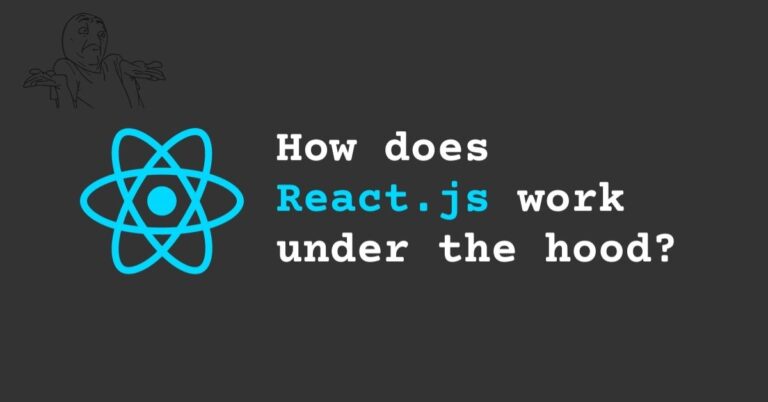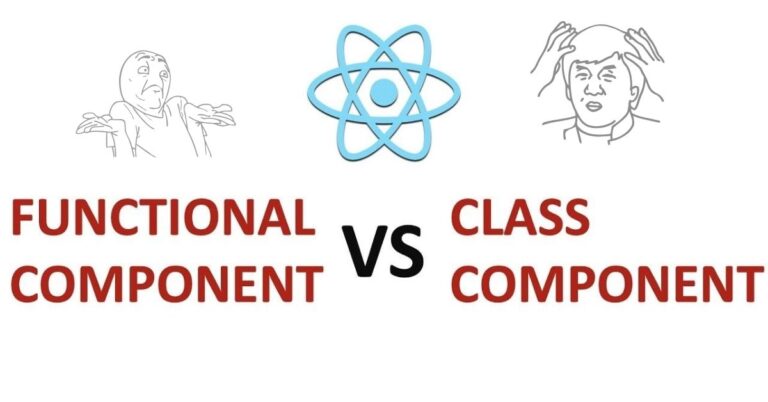Mastering React Forms: A Comprehensive Guide
Introduction to Forms in React
Forms play a pivotal role in web applications, serving as the primary means for users to provide input. In the React ecosystem, handling forms effectively is essential for creating a seamless user experience. The importance of forms in web development cannot be overstated, as they are integral to user interaction, data collection, and validation processes within applications.
In traditional web development, forms are often managed through a variety of methods, including direct manipulation of the Document Object Model (DOM). However, React introduces a more sophisticated approach by allowing developers to use components to encapsulate form logic and state. Two primary methods of handling forms in React emerge: controlled and uncontrolled components. Controlled components use React’s state to manage the form inputs, while uncontrolled components rely on the DOM to manage their state.
Controlled components are generally considered the preferred approach for handling forms in React. By using controlled components, developers can keep the form inputs and their corresponding state in sync, facilitating easier validation, conditional rendering, and overall state management. This synchronization ensures that the user interface reflects the current state of the data, enhancing performance and reliability. In contrast, uncontrolled components may lead to complications in managing and accessing form data, as the state is not tied directly to React’s state management system.
As we dive deeper into this comprehensive guide on mastering React forms, understanding the nuances of controlled versus uncontrolled components will be crucial. This foundational knowledge will equip you with the skills to build robust and maintainable forms that meet the demands of modern web applications. By leveraging the power of React’s state management, you will be well-prepared to navigate any challenges related to form handling.
Creating Controlled Components
Controlled components are a fundamental aspect of managing forms in React. They play a crucial role in ensuring that the application’s state is handled consistently, allowing developers to manage form data efficiently. A controlled component is an input element whose value is controlled by React. This means that the React state is the single source of truth for the component, tying the user input directly to the application state.
To create a controlled component, we first need to establish state within the component where our form is rendered. This is typically done using the useState hook. For instance, if we have an input field for a user’s name, we would initiate a state variable to keep track of the value of that input. The next step involves linking the state variable to the input element using the ‘value’ attribute. This ensures that the input reflects the current state driven by React.
Moreover, we need to manage user input through the ‘onChange’ event. By defining an event handler that updates the state whenever the user types in the input field, we allow for real-time updates of the controlled component. For example, if the user enters a name, the corresponding state variable should be updated, keeping it in sync with what is displayed in the input.
One of the key benefits of controlled components is their capability to enforce constraints on input values, providing instant feedback to the user. By leveraging controlled components, developers can implement validation logic more easily, ensuring that users provide the correct input before submitting forms. Overall, controlled components not only streamline form management but also enhance user experience through reliable feedback mechanisms.
Handling Form Submission
Submitting forms in React applications is a fundamental task that involves managing input states and responding to user actions effectively. The first step in the form submission process is handling the form events, primarily the `onSubmit` event. By utilizing this event, developers can intercept the form submission, allowing them to execute custom logic before the form data is sent to a server or processed further.
One of the key aspects of handling form submissions is preventing the default behavior of form submissions in HTML, which is to refresh the page. This can be achieved by calling the `event.preventDefault()` method within the submission handler. By doing so, the application maintains the current state and enables a smoother user experience. Here is an example of implementing this functionality:
const handleSubmit = (event) => {event.preventDefault();// Additional logic to handle form data};Managing the input state during the form submission process is equally important. In React, this is typically handled with controlled components. Each input’s value is derived from the component’s state, ensuring that any changes to the inputs are captured and stored. This management allows for real-time validation and user feedback. For example, if an error occurs during submission due to a missing field, it can be promptly communicated to the user.
Providing clear feedback after submission is crucial for enhancing user experience. This can be achieved by displaying messages indicating success or failure. For instance, upon successful submission of the form data, a confirmation message could be presented, while errors could prompt specific guidance to rectify the issue. Such practices not only reassure users but also promote engagement, ensuring that they remain informed throughout the process.
In conclusion, handling form submissions in React requires attention to event management, default behavior prevention, and effective state handling. These elements work in harmony to deliver a seamless experience for users and ensure optimal functionality within the application.
Validation of Form Inputs
Input validation is a crucial aspect of form management in React applications. It plays a significant role in ensuring data integrity and providing a smooth user experience. When users fill out forms, validating input helps catch errors before submission, preventing faulty data from entering the system. This often leads to enhanced user trust and satisfaction.
There are multiple techniques for implementing validation logic in React forms. One common approach is to use controlled components, which involve maintaining form input values in the component’s state. This method allows developers to assess input values dynamically and execute validation checks with each keystroke. Conditional rendering is often used to display real-time error messages, informing users of failed validations such as required fields or invalid formats.
Another technique involves the usage of libraries specifically designed for form handling and validation. Libraries such as Formik or React Hook Form simplify the integration of validation by providing built-in support for handling input state and errors. They also enable developers to define validation rules succinctly using schema validation libraries like Yup, which ensures that validation logic is both clear and maintainable.
Moreover, it is essential to display error messages effectively. Clear communication helps users understand what went wrong and how to correct it. Instead of generic error messages, providing specific feedback based on the validation rules enhances the user experience. For instance, indicating that a phone number should only contain digits can help users correct their input more efficiently.
In conclusion, implementing effective validation in React forms is vital for maintaining data integrity and convenience. By leveraging various methods and libraries, developers can create robust forms that not only validate inputs but also provide valuable feedback to users. This not only enhances the functionality of the application but also significantly improves user interaction and satisfaction.
Dynamic Forms and Conditional Rendering
Dynamic forms are an integral part of modern web applications, offering enhanced interactivity and a more personalized user experience. By utilizing conditional rendering in React, developers can display or hide form fields based on user inputs, which not only improves usability but also streamlines data collection. Implementing this feature requires a keen understanding of state management and event handling within React.
To create dynamic forms, one must first define the local state that will hold the relevant data for each form field. For example, a developer might use the useState hook to initialize a state variable that tracks the user’s selection in a dropdown menu. Depending on which option is chosen, the next form fields are dynamically displayed. This can be achieved through simple conditional statements that render different JSX elements based on the current state.
As users interact with the form—like selecting checkboxes or dropdown options—event handlers can be set up to manage state changes. For instance, a function could be triggered on a change event, updating the state and consequently altering which fields are visible to the user. This efficient management of state changes is vital for ensuring that the form responds promptly and as expected to user inputs.
Furthermore, developers should consider accessibility and user experience when creating dynamic forms. It’s crucial that visual cues indicate which fields are required and how they relate to one another as the form updates. This not only enhances navigation but also aids users in completing the forms accurately. Therefore, when designing dynamic forms that utilize conditional rendering, attention to detail in layout and response time will significantly impact user satisfaction and data integrity.
Using Form Libraries in React
Managing forms in React applications can be a complex task due to the various states and validation requirements. Fortunately, there are several form management libraries designed to simplify this process, with two of the most popular being Formik and React Hook Form. Each library has its unique features that cater to different use cases, and understanding these can significantly enhance your development experience.
Formik is a robust library that offers a variety of functionalities for handling form state, validation, and submission. It is particularly user-friendly for developers who are familiar with the React component lifecycle. With Formik, you can easily manage form state by utilizing its built-in hooks, such as `useFormik`, which allows for a straightforward setup and integration into your components. One of its standout features is the validation schema support, allowing developers to easily implement schema validation with tools like Yup. This makes Formik a great choice for applications requiring complex validation rules.
On the other hand, React Hook Form is geared towards performance and simplicity. It leverages React hooks for efficient form state management and is known for its minimal re-renders, which can lead to improved application performance. Unlike Formik, React Hook Form does not require you to wrap your entire form in a component, providing greater flexibility, especially in larger applications. This library also supports schema validation but does this in a way that encourages you to leverage your existing validation logic seamlessly.
In terms of integration, both libraries provide comprehensive documentation and examples, making it straightforward for developers to implement them into their React applications. Formik’s clearer API may appeal to beginners, while React Hook Form’s performance optimizations might attract more experienced developers seeking efficiency. Choosing the right library ultimately depends on your specific application requirements and personal preference.
Styling Forms with CSS-in-JS and Styled Components
In the landscape of modern web development, creating visually appealing and user-friendly forms is a fundamental aspect of user experience. One effective way to achieve this is through the use of CSS-in-JS libraries and styled-components. These tools not only streamline the styling process but also allow for enhanced responsiveness and manageability of styles within React applications.
CSS-in-JS refers to a technique that allows developers to write CSS styles within their JavaScript code. This approach promotes the encapsulation of styles, ensuring that they are tied closely to the components they intend to style. Libraries such as Emotion and Styled Components have gained popularity as they enable component-level styling, making it easier to style forms without worrying about global namespace conflicts.
For instance, with Styled Components, developers can define styled elements directly within their components using template literals. Here’s a simple example:
const FormContainer = styled.form`display: flex;flex-direction: column;padding: 20px;background-color: #f9f9f9;`;This styling ensures that all elements within the form are displayed in a column format, maintaining a clean, organized layout. Additionally, responsiveness can be achieved using media queries within the styled components, allowing forms to adapt to different screen sizes effectively.
Furthermore, CSS-in-JS libraries provide utilities for conditional styling based on component state, allowing for dynamic changes to the appearance of the form based on user interaction. For example, highlighting a field in red upon validation failure can enhance user feedback without the need for additional stylesheets.
In conclusion, utilizing CSS-in-JS libraries and styled components considerably elevates the styling process of React forms. These methodologies not only bring efficiency to development but also significantly improve the visual appeal and responsiveness of user interfaces, ultimately contributing to a more engaging user experience.
Accessibility Best Practices for Forms
Accessibility in form design plays a crucial role in creating inclusive digital experiences. Forms are often the primary method of collecting information from users, and ensuring that these forms are accessible is vital for all individuals, including those with disabilities. Implementing best practices for accessibility will enhance user interactions and comply with legal standards.
One of the foundational steps in creating accessible forms is proper labeling. Each input field should be paired with a descriptive label that clearly indicates its purpose. This can be achieved by using the <label> tag, which allows screen reader users to understand the context of each form element. Additionally, labels should be associated with inputs using the for attribute, ensuring that when a user activates the label, the corresponding input is focused.
Keyboard navigation is another critical aspect of accessibility. Users who rely on keyboard navigation should be able to traverse forms without needing a mouse. This can be accomplished by ensuring that all interactive elements are reachable through the Tab key. It is also advisable to provide clear visual focus indicators, so users can easily identify where they are on the form.
Utilizing ARIA (Accessible Rich Internet Applications) roles significantly enhances the accessibility of complex forms. ARIA roles and properties can provide additional information to assistive technologies about how the form elements behave and should be interacted with. For example, applying roles such as role="form" and aria-required="true" communicates crucial information to users relying on screen readers.
Lastly, testing the accessibility of forms with real users and tools designed for accessibility auditing is essential. Continuous feedback and iterations will help identify any barriers that may impede usability for individuals with disabilities. By incorporating these best practices, developers can create forms that are not only functional but also welcoming to all users, thus fostering an inclusive online environment.
Debugging and Troubleshooting Common Form Issues
When developing applications with React, forms are a crucial component that developers often find challenging. Common pitfalls can arise during form implementation, which can lead to frustrating debugging sessions. Understanding these issues, and how to troubleshoot them effectively, is key to mastering React forms.
One of the primary challenges developers face is with state management. In React, form input values are usually controlled components, meaning their values are bound to the state. If the state is not updated correctly, it can lead to unexpected behaviors such as stale data being displayed. To troubleshoot this, ensure that the handler functions correctly update the state. Utilizing console logs can provide insights into what the state holds at different points during the user’s interaction with the form.
Submission errors are another common issue for React forms. These can arise due to improper handling of asynchronous operations or API requests. When a form is submitted, the action might fail or return an error message that is not properly displayed to the user. To debug submission errors, examine the network requests made during form submission in the browser’s developer tools. Confirm that the form data is structured correctly and that appropriate error handling is implemented.
Finally, improper validations can lead to user experience issues, where users are not informed of input errors effectively. This can occur if validation logic is not correctly integrated into the form handling process. To tackle this, ensure validations are applied in real-time or upon submission and that meaningful error messages are relayed to users. Leveraging libraries such as Formik or react-hook-form can ease the management of forms and validations, making the process more streamlined.
In summary, mastering the debugging of React forms requires a keen understanding of state management, asynchronous operations, and validation strategies. By implementing effective troubleshooting practices, developers can enhance their ability to resolve common form issues with confidence.